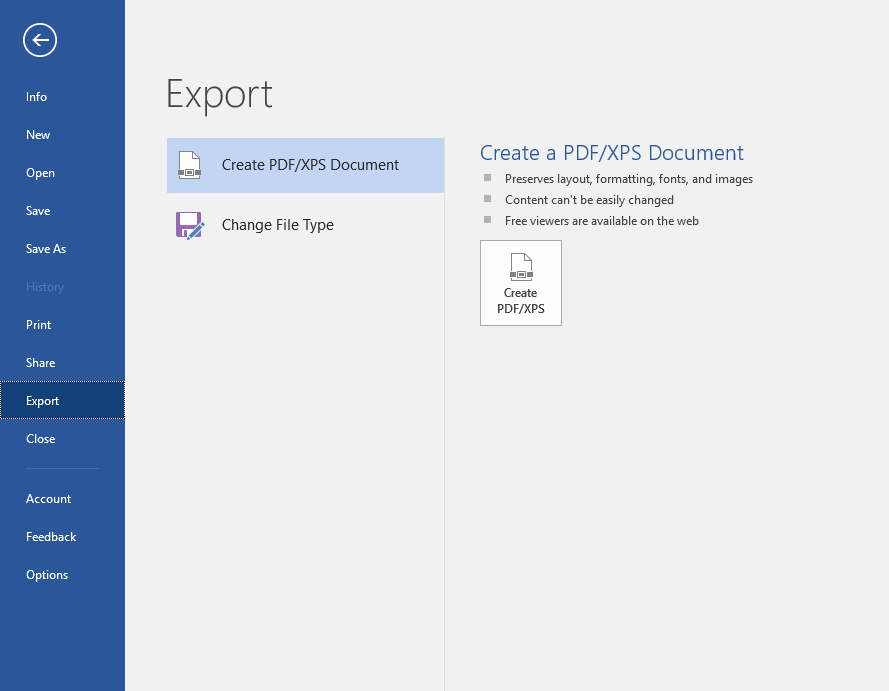Directions for exporting a 'Print' quality PDF from Microsoft Word.
Although Microsoft Word is not recommended for professional quality file creation, sometimes it's the only option available. To export a PDF from Microsoft Word 2013-2016, follow these steps below.
Step 1: Click File, then hover over Export and navigate to Create a PDF/XPS Document.
Step 2: In the pop-up window, choose a name for your file and a save location. Be sure that your PDF output is for printing by navigating to Optimize and selecting Standard (publishing online and printing). Click Publish and you're done.