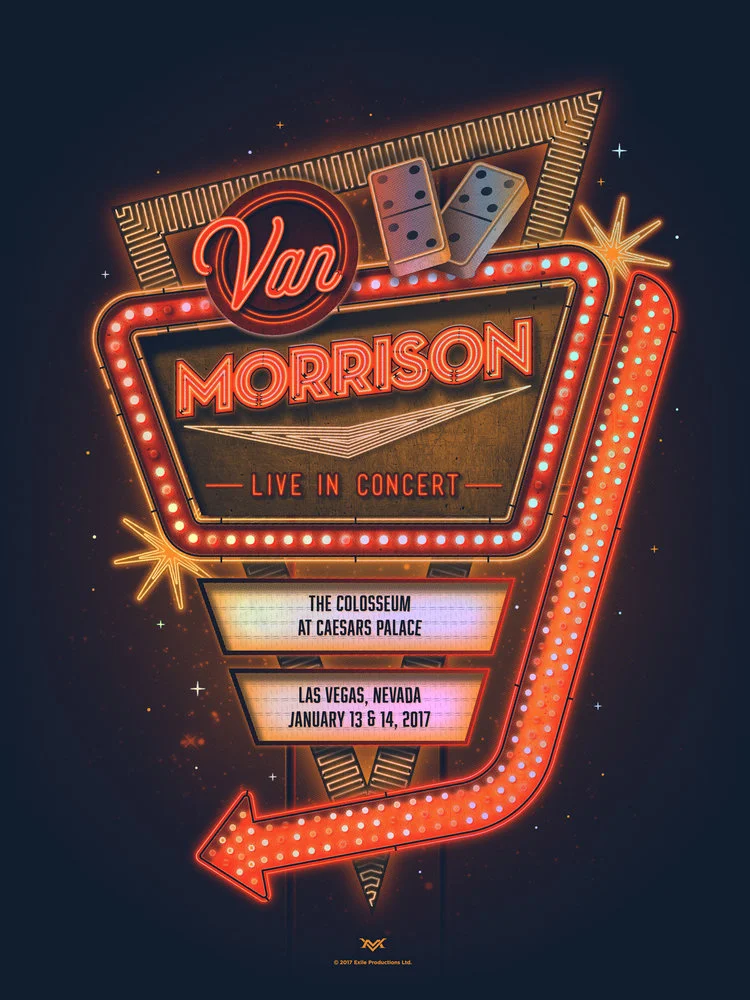Resources
We've put together some tutorials and shortcuts that would be helpful if you are creating your own file for upload. Please follow the Print Guidelines above to ensure the best quality results.

Exporting files to PDF
PDFs are the preferred file type to work with for print. They preserve layout and color, allow fonts to remain intact, and can prevent rasterizing of company logos or important elements. Here are instructions to export PDFs from a variety of common design programs.

Tools & tricks
When creating files yourself, it's important to have a good understanding of the controls available to you. Adobe shortcuts allow you to quickly access commands and settings without using the mouse. Job Option files allow you to prepare files faster.

Tutorials
For business cards, flyers, and posters, here are some tutorials for building your own projects or sending mailing lists.
Learn how to create a tri-fold brochure that folds correctly. Included are free templates for Adobe InDesign and Illustrator.